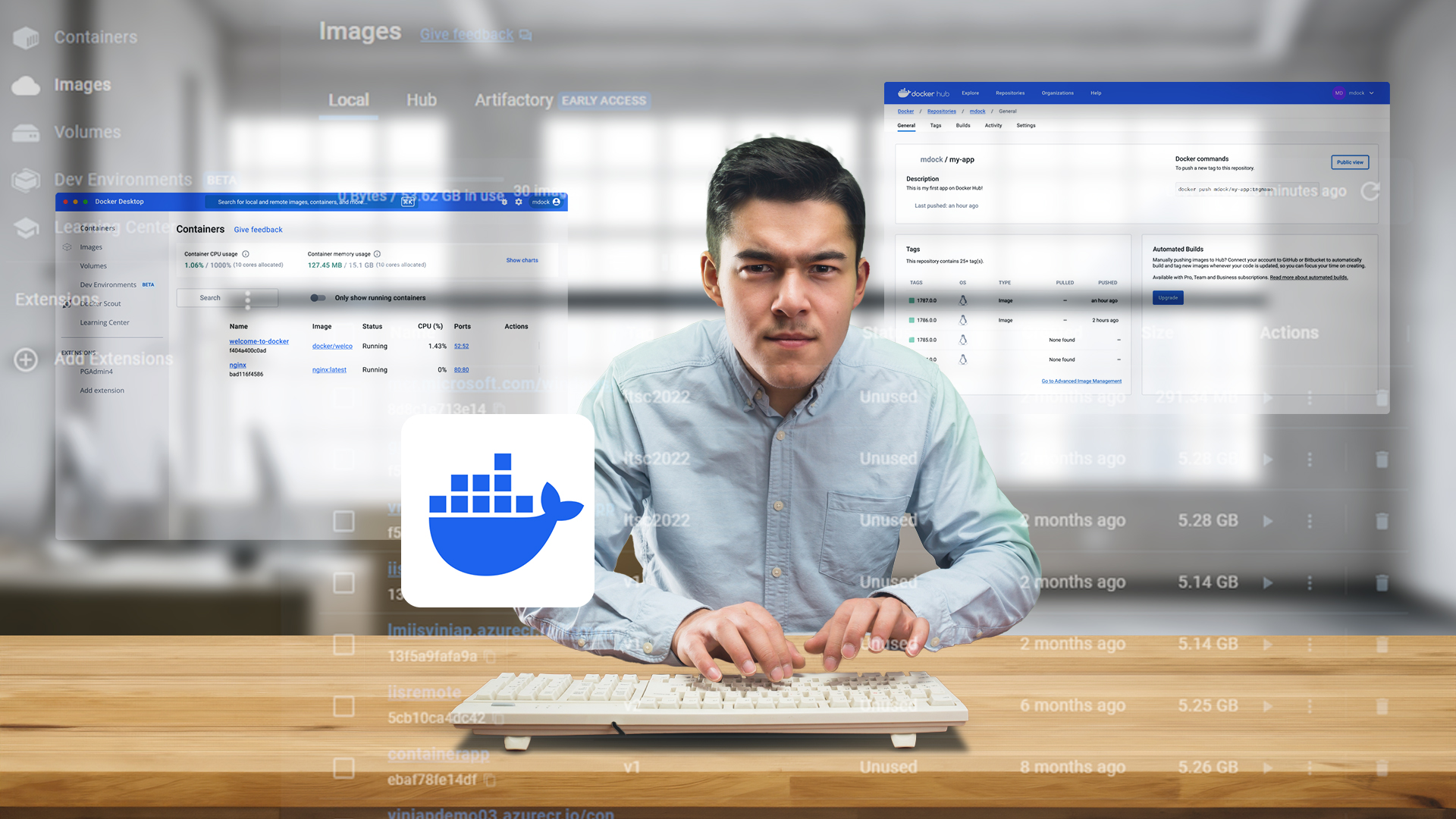The modern software development landscape places a premium on dependability and efficiency. Then along came Docker, a game-changing technology that altered the course of application development, shipping, and execution. Docker creates containers by utilizing operating system-level virtualization, which isolates and standardizes application environments. Learn everything you need to know about Docker—its significance in software deployment, cloud computing, and development operations—and more with this in-depth tutorial that delves into topics like Dockerfile.
What is Docker?
Docker is an open-source platform designed to simplify the development, deployment, and execution of applications by using containerization. Containers are lightweight, stand-alone, executable software packages that include everything needed to run an application, such as code, runtime, libraries, and system tools. This ensures that the application runs consistently across different computing environments.
The Role of Docker in DevOps
In the realm of DevOps, Docker plays a critical role by streamlining the continuous integration and continuous deployment (CI/CD) pipelines. Developers can create and test containers on their local machines, share them with their team, and deploy them in production with confidence that they will work the same way everywhere.
Docker in Cloud Computing
Docker’s containerization technology is ideal for cloud computing. Containers are inherently portable and can run on any platform that supports Docker, be it on-premises, in a public cloud, or in a hybrid cloud environment. This flexibility allows organizations to move workloads seamlessly between different cloud providers, optimize resource utilization, and reduce costs.
Simplifying Software Deployment
One of Docker’s most significant advantages is its ability to simplify software deployment. Containers encapsulate an application and its dependencies, eliminating the “it works on my machine” problem. This consistency reduces deployment errors and accelerates the delivery of new features and updates.
Key Components of Docker
Docker Daemon and Client
Docker operates on a client-server architecture. The Docker daemon (dockerd) handles the heavy lifting of building, running, and managing containers. The Docker client (docker) provides a command-line interface (CLI) for users to interact with the daemon.
Docker Images and Containers
A Docker image is a read-only template that contains the instructions for creating a container. It is built using a Dockerfile, which is a simple text file containing a series of instructions to assemble the image. Each instruction in a Dockerfile creates a new layer in the image, making images lightweight and efficient.
A Docker container is a runtime instance of an image. Containers are isolated from each other and the host system, but they can communicate with each other through well-defined channels. This isolation ensures that applications run reliably regardless of the environment.
Dockerfile: The Blueprint for Docker Images
A Dockerfile is a script containing a series of commands to build a Docker image. Each command in a Dockerfile corresponds to a layer in the Docker image, and these layers are cached, allowing for efficient image builds and updates. Here’s an example of a simple Dockerfile:
dockerfile
Copy code
# Use an official Python runtime as a parent image
FROM python:3.8-slim
# Set the working directory in the container
WORKDIR /app
# Copy the current directory contents into the container at /app
COPY . /app
# Install any needed packages specified in requirements.txt
RUN pip install –no-cache-dir -r requirements.txt
# Make port 80 available to the world outside this container
EXPOSE 80
# Define environment variable
ENV NAME World
# Run app.py when the container launches
CMD [“python”, “app.py”]
Docker Hub
Docker Hub is a cloud-based repository where Docker users can store and share container images. It hosts both official images, maintained by Docker, and images contributed by the community. Docker Hub simplifies the distribution of images, allowing developers to easily share their work and use pre-built images as the starting point for their projects.
Docker Compose
Docker Compose is a tool for defining and running multi-container Docker applications. With Docker Compose, you use a YAML file to configure your application’s services, networks, and volumes. This allows you to create and start all the services from your configuration with a single command.
Orchestration with Docker Swarm and Kubernetes
For managing large-scale deployments of containers, Docker provides Docker Swarm, a native clustering and orchestration tool. However, Kubernetes, an open-source container orchestration platform, has become the industry standard. Kubernetes automates the deployment, scaling, and operation of application containers, ensuring high availability and efficient resource utilization.
Conclusion
Docker has revolutionized the way applications are developed, deployed, and run. Its ability to provide consistent environments, streamline DevOps workflows, and optimize cloud computing resources makes it an indispensable tool for modern software development. By understanding the fundamentals of Docker, including its architecture, key components, and Dockerfile, developers can harness the power of containerization to build more efficient and reliable applications.
Ready to use Docker to simplify your development process and transform your software deployment? Partner with ClinkIT Solutions, experts in Docker, DevOps, and cloud computing. When it comes to infrastructure optimization, CI/CD workflow enhancement, or harnessing the power of containerization, ClinkIT Solutions is your go-to expert.
If you want to revolutionize application development, deployment, and management, contact ClinkIT Solutions right now. Let us help you harness the full potential of Docker and achieve your business goals with efficiency and precision.