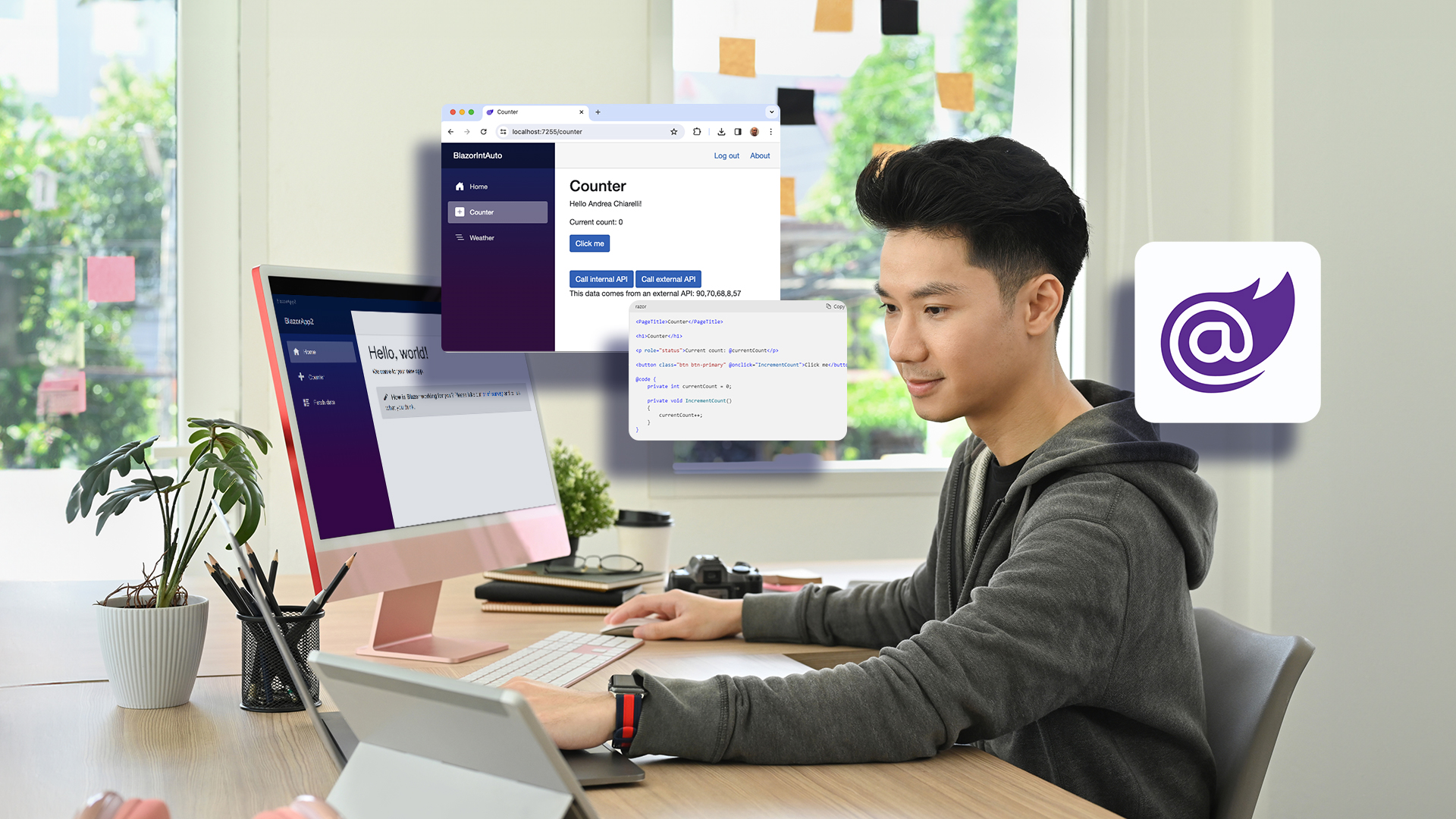Blazor is making waves in the web development world. If you’re a C# developer looking to expand your skills into front-end development, Blazor is an exciting new option worth exploring. Let’s dive into what Blazor is, its key features, and why it’s gaining popularity.
What is Blazor?
Blazor, cleverly named after a combination of “Browser” and “Razor”, is a revolutionary framework that allows you to build interactive web applications using C# instead of JavaScript. It empowers you to leverage your existing .NET knowledge to create rich and dynamic user interfaces right within the browser.
Blazor’s Key Features:
Component-Based Architecture: Build reusable UI elements (components) for a more organized and maintainable codebase.
Routing: Seamlessly navigate between different pages or views within your application.
Forms and Validation: Easily create and manage forms with built-in validation support.
Dependency Injection: Achieve cleaner code and better testability with dependency injection.
JavaScript Interop: Interact with existing JavaScript libraries and APIs when needed.
Live Reloading: See your changes reflected in the browser instantly during development.
Server-Side Rendering: Improve performance and SEO by rendering your application on the server.
Full .NET Debugging: Leverage powerful debugging tools both in the browser and your IDE.
Rich IntelliSense and Tooling: Enjoy excellent code completion and refactoring support.
Publishing and App Size Trimming: Optimize your application for deployment.
How Blazor Works
Blazor’s magic lies in its ability to run C# code directly in the browser using WebAssembly. Here’s a simplified breakdown:
WebAssembly (Wasm): WebAssembly is a low-level binary instruction format that modern browsers can execute. It provides a near-native performance environment for running code written in languages like C#.
Mono Runtime: The Mono runtime is an open-source implementation of the .NET Framework that has been compiled to WebAssembly. This enables your C# code to run seamlessly within the browser.
Razor: Razor is a markup syntax that allows you to embed C# code within your HTML. It provides a powerful and concise way to define the structure and behavior of your UI components.
Why Choose Blazor?
Unified Development Experience: Use C# for both your frontend and backend code, eliminating the need to switch between languages and ecosystems.
Code Reusability: Share code between your client and server applications, saving development time and effort.
Performance: Blazor offers excellent performance thanks to WebAssembly and its efficient rendering engine.
Community and Support: Blazor has a vibrant and growing community, with extensive documentation and resources available.
Future-Proof: Blazor is backed by Microsoft and actively being developed, ensuring its longevity and evolution.
Getting Started with Blazor
Eager to start your Blazor journey? Here’s a quick overview of how to get up and running:
Prerequisites: Ensure you have the latest .NET SDK installed on your machine. You’ll also need a code editor or IDE like Visual Studio or Visual Studio Code.
Create a New Blazor Project: Use the .NET CLI to create a new Blazor project. You can choose between Blazor Server and Blazor WebAssembly depending on your hosting preference.
Explore the Project Structure: Familiarize yourself with the project’s file structure, including the Pages, Shared, and wwwroot folders.
Build Your First Component: Start crafting your user interface by creating components using Razor syntax. Combine HTML markup with C# code to define the look and behavior of your UI elements.
Run and Experiment: Launch your application and see your Blazor components in action. Experiment with different features and interactions to get a feel for the framework’s capabilities.
Blazor Tutorial Resources
To accelerate your learning, there are a plethora of excellent Blazor tutorials available online. Here are a few recommended resources:
Microsoft’s Official Blazor Documentation: The official documentation is a comprehensive source of information on all aspects of Blazor. It includes tutorials, guides, and API references.
Blazor University: Blazor University offers a series of in-depth tutorials that cover everything from the basics to advanced topics.
Community Blogs and Forums: The Blazor community is active and helpful. Check out blogs and forums to learn from other developers and get your questions answered.
Blazor’s Bright Future
Blazor’s potential extends beyond web development. With experimental projects like Blazor Hybrid and Mobile Blazor Bindings, it’s clear that Microsoft is committed to expanding Blazor’s reach to desktop and mobile platforms. This opens up exciting possibilities for building cross-platform applications with C# and .NET.
As Blazor continues to evolve and mature, it’s poised to become an indispensable tool for .NET developers seeking to create modern and engaging web experiences. So, don’t hesitate to embrace Blazor and embark on your full-stack web development journey with C#!
Conclusion
Blazor represents a significant shift in the web development landscape. It empowers C# developers to build full-stack web applications with a single language and familiar tools. Whether you’re starting a new project or looking to enhance an existing one, Blazor is a compelling option worth considering.
With its powerful features, ease of use, and growing community, Blazor is poised to become a key player in the future of web development. So, if you’re ready to take your C# skills to the front end, give Blazor a try!
Ready to Harness the Power of Blazor? Partner with ClinkIT Solutions!
At ClinkIT Solutions, we’re passionate about leveraging cutting-edge technologies like Blazor to build robust, scalable, and user-friendly web applications. Our team of experienced .NET developers is ready to collaborate with you to bring your vision to life.
Whether you’re looking to build a new Blazor application from scratch or migrate to an existing project, we have the expertise to deliver exceptional results. Contact us today to discuss your project and discover how Blazor can transform your web development process.
Let’s build something amazing together!