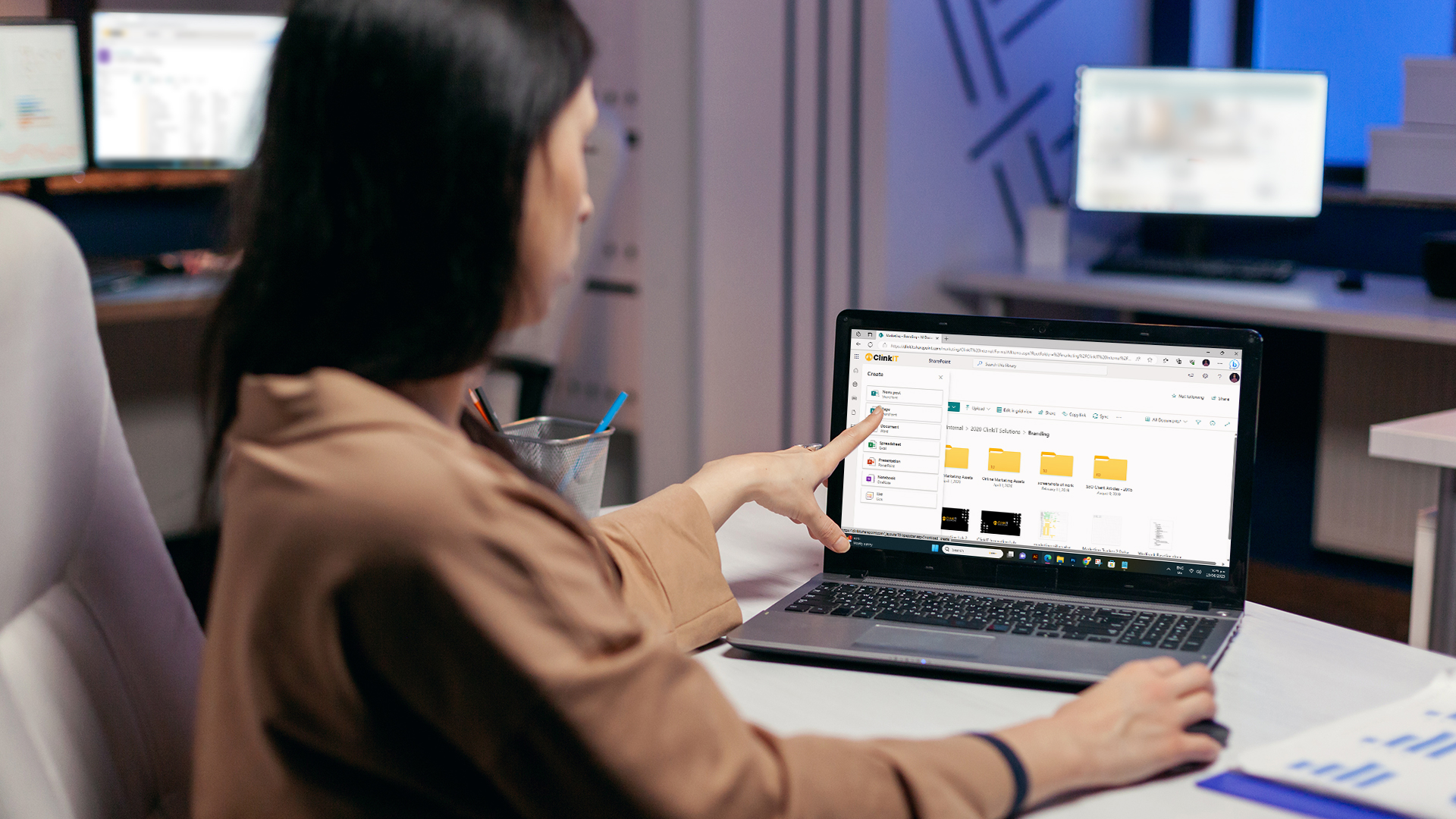SharePoint gives users a central location to store and work together on business information. The tool can help with things like speed, scalability, and compliance.
Microsoft SharePoint could be a good choice for businesses that want to improve collaboration, content control, or work from home.
SharePoint is a web-based content management system (CMS) that lets users store, share, and work together on papers and other file types on both internal and external websites. The tool can be bought by businesses as an on-premises system or as part of a Microsoft 365 subscription. It has features to automate workflows, handle documents, and make sure that operations are compliant. SharePoint has many perks, such as a familiar interface, more efficient work, and better communication.
- Makes work easier
SharePoint makes it easy for people to find information and work together on it, which can help them get more done. The tool gives users a central location to store business documents like marketing materials, financial reports, and client contracts. They can then order these documents by department or team. This repository can help employees find documents faster, giving them more time to work on more important jobs like making content or getting to know customers.
Collaboration features in the tool, such as document versioning and co-authoring, can also make workers more productive by making it easier for teams to create and change content. Versioning in SharePoint lets users keep track of changes they make to documents as they work on them. This gets rid of the need for long email loops and limits the spread of content. Co-authoring also lets more than one person change a file at the same time, which can make brainstorming meetings more productive.
SharePoint also has built-in workflow automation features that make it easier to do things like getting feedback and approvals. Power Automate is a low-code automation app in Microsoft 365 that works with the tool. This lets users make more complicated workflow automations.
- It makes collaboration better
SharePoint users can make two main types of sites: communication sites and team sites. These sites help organizations share news and information with both large and small groups of people.
Intranets are private websites for big groups of people inside an organization that are made with communication sites. Intranets give employees their own homepages where they can access this information. This makes it easier for them to understand and participate in company news and projects, which can help build a stronger business culture.
Team sites, on the other hand, can help small groups talk to each other better. A marketing team of eight people, for instance, might set up a team website so that they can share news, project updates, and information with each other. These sites make it easier for groups to talk to each other and stay in touch while they work toward a shared goal.
- It allows you to work from home
Microsoft’s SharePoint Online is a cloud-based version of SharePoint that lets authorized users view SharePoint from anywhere with an internet connection. SharePoint Online is different from SharePoint on-premises in that it supports remote and hybrid work models and provides a unified content management system (CMS) for companies that are spread out geographically.
SharePoint also has a mobile app that workers can use, no matter what version of SharePoint their companies use. It lets people who are always on the go, like sales reps or field technicians, access material and interact with it right from their phones. SharePoint’s support for both hybrid and online work models can help companies improve the experience of their employees, keep running even when the office is closed, and find more qualified people.
- It allows for expansion
SharePoint Online is a SaaS program, so administrators don’t have to buy extra servers to add users and sites as their businesses grow. Companies can move up to a higher tier if they hit the maximum number of users or storage space for their subscriptions.
Because SharePoint Online is in the cloud, businesses can grow or shrink their operations without having to buy, install, and manage hardware. This gives them more freedom and can lower their overhead costs.
- It works with creative AI
The Microsoft Copilot add-on is a generative AI helper that SharePoint users can buy to make content creation faster and better. Copilot lets people use natural language to make SharePoint sites and pages, which can save time and make site ideas better.
Another AI add-on that can automate processes is SharePoint Premium, which used to be called SharePoint Syntex. For example, as employees upload files, the tool can look at the content inside them and make metadata tags that are useful based on that content.
- It keeps private details safe
SharePoint has data governance features, like access controls and automatic retention schedules, that make it less likely that data will get out.
Access controls, which are also called permissions, let SharePoint administrators make sure that only the right workers can see a site, folder, or file. On the other hand, automated retention plans make sure that businesses keep records like financial statements and customer data for as long as the Sarbanes-Oxley Act and GDPR say they should be kept.
SharePoint also has security tools to keep your data safe, such as multifactor authentication and data encryption. People can also connect SharePoint to Microsoft Defender, a security program, to find and stop bugs and ransomware.
- It has an easy-to-use design
SharePoint is a Microsoft 365 app, so its user interface looks like Word, PowerPoint, Outlook, and other Microsoft apps. A lot of businesspeople have used at least one Microsoft product before, so SharePoint might be easier for them to use than other CMSs.
The familiar user interface (UI) of SharePoint can help workers learn the system quickly, which can increase user adoption and lower the cost of training for businesses.
SharePoint vs. OneDrive: Which is Best for You?
Many businesses aren’t sure whether to use SharePoint or OneDrive. But knowing what each platform is made for can help make sure it is used correctly.
Microsoft SharePoint is a powerful tool made for working together as a team. It’s where all the documents and information from different teams and offices can be stored, organized, and shared. You can make your own intranet sites, handle workflows, and work together on projects easily with SharePoint.
A OneDrive account, on the other hand, is more like an online filing box for you. It’s best for people who want to store their files safely and view them from anywhere.
Both SharePoint and OneDrive are part of the Microsoft 365 suite, but they are used for different kinds of teamwork in a business. SharePoint is great for getting people on a team to work together and share information, while OneDrive is great for keeping personal files safe and making them easy to get to.
Businesses can make better choices about their document management and collaboration needs when they know what each tool does best.
Conclusion
There is a time and place for both SharePoint and OneDrive. It is important to know, though, that each of these tools is different and will depend on the needs of your business.
OneDrive is a great choice for individuals who want to store and share their files and papers in a safe and easy way. It’s like having your own personal cloud storage, so you can get your files from anywhere. This can help you be more productive and flexible. Once you know what you want, OneDrive is an easy choice for managing and sharing personal files.
SharePoint, on the other hand, does more than just store files for individuals. It has many tools and features that make working together easier and more productive. This makes it especially useful for companies with both in-house teams and workers who work from home. SharePoint can be used as a central hub for managing projects, making custom intranet sites, managing complicated workflows, and encouraging people to share their knowledge. The best choice for your business if you want to greatly improve teamwork and productivity.
This means the choice between SharePoint and OneDrive should be based on your organization’s needs. OneDrive is good for managing files on your own, while SharePoint helps businesses and teams work together more efficiently and share information more widely. You can make smart decisions that will help your business succeed if you know what each tool does well.
If you’re convinced that Microsoft SharePoint is for you, don’t get left behind. ClinkIT Solutions will help set it up, provide training, and drive more revenue for your business. Learn more about Microsoft SharePoint and request a FREE CONSULTATION today.
Partner up with a Multi-Gold Certified Microsoft Partner and Software Services company so you can experience a successful, scalable, and secure workplace – now and for the future.